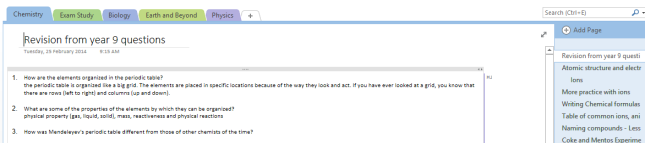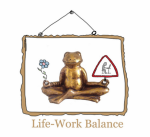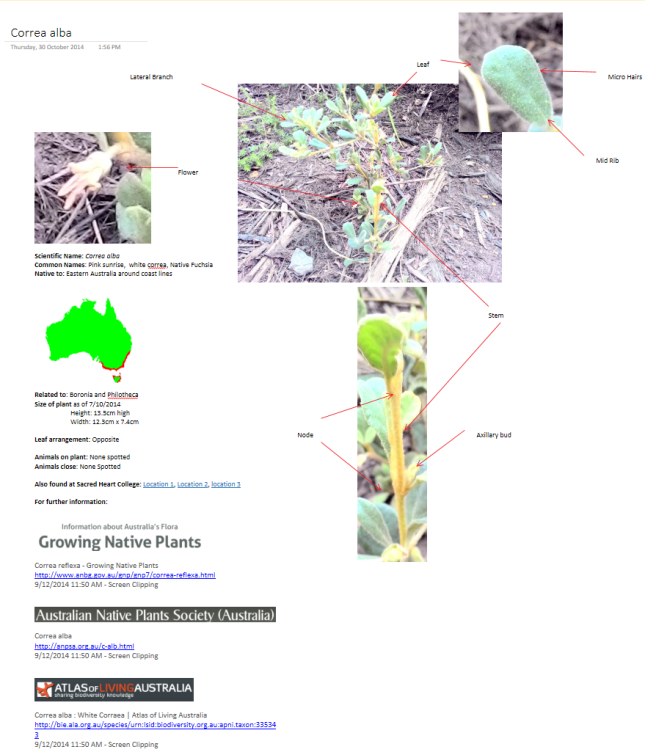Innovation is a bit of a buzz word around town in education at the moment. You would expect a reference for a strong educator to contain ‘highly innovative’ or something similar within the description to their pedagogical approach within the classroom. But what is innovation? Wikipedia describes innovation as shown below:
Innovation is a new idea, device or process.[1] Innovation can be viewed as the application of better solutions that meet new requirements, inarticulated needs, or existing market needs.
But from who’s perspective and based upon what? An innovative teacher needs to just introduce new things into their classroom that improve the teaching and learning experience for someone. It does not have to be a completely new idea. Look at Wikipedia. An interesting, innovative idea where anybody can add to a body of existing knowledge and anybody and accept or deny its validity (with evidence). When it first came on to the scene I remember strongly warning my students not to use it as a source for research. According to Wikipedia my schools official motto used to be…
You can smoke as long as you do not get caught…
This is now fixed but now I understand it is actually more comprehensive, up-to-date and has less inaccuracies than some other well known sets of Encyclopaedias. From this idea, many people have used Wikis to create a corporate body of knowledge. It is a tried and tested idea but if you were to use this idea in your classroom to create a class Wiki on the breakdown of Romeo and Juliet it would be considered an innovation within the classroom. Don’t know anything about creating a wiki? You can do the same thing using OneNote. One scene per page. Original text in black annotations in any other colour.
 So where do you start if you want to become innovative in your classroom? As with all good planning start with what you want the students to learn. This is the what. Let say we want the students to compare the 1960’s with 2015. Now the How. You have three choices. The first is go out and search for the best way for them interact with the knowledge so quality, long term learning can occur. The second way is get together with some colleagues and brainstorm. Third, and perhaps the riskiest one, ask your students. Great you are nearly there. Lets pretend we are going to get the students to produce a Sway comparing one occupation from1960 with another from today. A great plan but you know nothing about Sway. This is as far as it gets for most people. Too hard so we go back to page 56 of the text book and we answer the 10 boring, and limited, questions at the bottom of the page. To be innovative we need to ignore what we do not know at the beginning and work it out as we go along.
So where do you start if you want to become innovative in your classroom? As with all good planning start with what you want the students to learn. This is the what. Let say we want the students to compare the 1960’s with 2015. Now the How. You have three choices. The first is go out and search for the best way for them interact with the knowledge so quality, long term learning can occur. The second way is get together with some colleagues and brainstorm. Third, and perhaps the riskiest one, ask your students. Great you are nearly there. Lets pretend we are going to get the students to produce a Sway comparing one occupation from1960 with another from today. A great plan but you know nothing about Sway. This is as far as it gets for most people. Too hard so we go back to page 56 of the text book and we answer the 10 boring, and limited, questions at the bottom of the page. To be innovative we need to ignore what we do not know at the beginning and work it out as we go along.
 Make sure you have a great professional learning network (PLN). These are worth their weight in gold and a whole lot more. A PLN will be able to answer all your questions and more, they will offer constructive feedback and push you outside the box, out of the room into the world of unlimited possibilities. How to get a PLN is discussed here. If you can not find the answers through your PLN ask the students. Some may have already created a Sway. If you can still not find how to create a Sway use YouTube. I sometimes think this has more answers that Wikipedia!! Lets say you have tried all these avenues and are still at a dead end. The last (or sometimes the first) port of call is having a ‘lets explore’ lesson with the students. Anything they can not learn in the first half hour is often not worth knowing. We all know that students teaching students (and teachers) is a great way to go. By the due date you will be an expert and it has not taken any additional time out of your day.
Make sure you have a great professional learning network (PLN). These are worth their weight in gold and a whole lot more. A PLN will be able to answer all your questions and more, they will offer constructive feedback and push you outside the box, out of the room into the world of unlimited possibilities. How to get a PLN is discussed here. If you can not find the answers through your PLN ask the students. Some may have already created a Sway. If you can still not find how to create a Sway use YouTube. I sometimes think this has more answers that Wikipedia!! Lets say you have tried all these avenues and are still at a dead end. The last (or sometimes the first) port of call is having a ‘lets explore’ lesson with the students. Anything they can not learn in the first half hour is often not worth knowing. We all know that students teaching students (and teachers) is a great way to go. By the due date you will be an expert and it has not taken any additional time out of your day.
 Another way to learn about some of the amazing things out there are to give students an open slate. Tell them what you want them to learn and let them work out how they can demonstrate their learning. Creating a rubric with the class is a great way to do this as the students understand the skills and knowledge you want them to demonstrate and they give ideas of what this looks like. You can also hold an ‘outside the box’ discussion where students are not allowed to put the ‘normal’ ways of presenting information at school (essay, report etc). The wilder the better. This is even better than being innovative yourself. You are letting the students be innovative. Offer incentives for the most imaginative (and effective) way to demonstrate what they know and can do. Being innovative in the classroom is not time consuming and often you will get better engagement and outcomes from the students. Take a step back. Let the students take control for a while. You may even learn something.
Another way to learn about some of the amazing things out there are to give students an open slate. Tell them what you want them to learn and let them work out how they can demonstrate their learning. Creating a rubric with the class is a great way to do this as the students understand the skills and knowledge you want them to demonstrate and they give ideas of what this looks like. You can also hold an ‘outside the box’ discussion where students are not allowed to put the ‘normal’ ways of presenting information at school (essay, report etc). The wilder the better. This is even better than being innovative yourself. You are letting the students be innovative. Offer incentives for the most imaginative (and effective) way to demonstrate what they know and can do. Being innovative in the classroom is not time consuming and often you will get better engagement and outcomes from the students. Take a step back. Let the students take control for a while. You may even learn something.
Being Innovating does not mean you have to be overly creating or spend too much of your time creating new stuff. It does mean your students will be more engaged in the lessons and better, deeper learning will be occurring both in and out of the classroom.